- February 21, 2025NEWPostfixes v3 for WS.WebTV 61 available

Installation and Maintenance
Configuration
- • General
- • Google API Key
- • Login with Google
- • Login with Facebook
- • Vimeo API
- • GeoIP Service
- • Video
- • Video: Integrating AWS
- • Storage
- • Appearance
- • Appearance: Styler
- • Widgets
- ‹Ext› PlayerLogo
- ‹Ext› Site/Geo Blocking
Solving Login Problems
Statistics
Content Administration
- Introduction
- Channels and Pages
- Clips
- ‹Ext› StreamClip
- ‹Ext› EmbedClip
- ‹Ext› BatchCreator
- Ads
- Interactivities
- Categories
- Menus
- Galleries
- ‹Ext› News & Events
- ‹Ext› Scheduler
‹Ext› Adv. Users Manag.
- • Advanced vs Basic
- • Access Levels and Privileges
- • Privacy: Channels
- • Privacy: Clips
- • Privacy: Galleries
- • E-Mailing
- • DEV: Webhooks/Callbacks
‹Ext› Store
- • Introduction
- • Configuration: General, Built-In Products, Payment Methods
- • Getting your PayPal API Credentials
- • Selling Content Access, Memberships, Services, etc.
- • Order Management
- • Manual Payment Workflow
- • Managing Sold Content Access
- • Managing Subscriptions
- • User⇔Store Integration / Credit (BackEnd)
- • Sales Reports
- • DEV: External Payment Processor
- • DEV: Webhook/Callback
Advanced Customization
- • CSS "Shortcuts": Hiding Interface Elements
- • Default Images
- • Video Player: Parameters
- • Video Player: JS Functions and Events
- • Create/Edit Language Pack
- • Configuration Variables
- • Templates: General Considerations
- • Templates: Files
- • Creating a Style
- • Creating a Theme
- • Adding Templates
- • Adding Widget Zones
- • Adding Menu Zones
- • Add fields to User reg. form
- • Showing categories in content lists
- • Embedded Widgets
- • Using Custom DB Fields and List Filters for Clips
- • Back-End: Adding sections
Others
Advanced Customization
Changing Default Images
Rev. Aug. 9, 2016Description
Guide for changing the default WS.WebTV images.Tutorial requirements
• Knowledge of file management through FTP, and in general.• Graphic editing knowledge (basic/medium).
The default images...

![]()



![]()

![]()


The default images are used when no image has been provided for a particular WebTV element (Clip, Channel, Category, User...). If you want to change the default images, this guide will be helpful
1. Locate the files
Look for the image files in: public/common/images

2. Download the files to your computer and edit them
Download the files to your computer and edit them with any graphic editing software with support for GIF and PNG formats.
 Clips
Clips
_default_clip_icon.gif (24x13 GIF image)
_default_clip_thumb.gif (350x197 GIF image)
_default_clip_social.gif (711x400 GIF image)
_default_clip_poster.gif (1200x676 -or bigger- GIF image)
 Ads
Ads
_default_ad_icon.gif (24x13 GIF image)
_default_ad_thumb.gif (125x70 GIF image)
_default_ad_social.gif (360x206 GIF image)
_default_ad_poster.gif (GIF image greater than 480px height)
 Video Channels
Video Channels
_default_channel_icon.gif (24x13 GIF image)
_default_channel_thumb.gif (350x197 GIF image)
_default_channel_social.gif (711x400 GIF image)
_default_channel_poster.gif (1200x676 -or bigger- GIF image)
 Pages
Pages
_default_channel_txt_icon.gif (24x13 GIF image)
_default_channel_txt_thumb.gif (350x197 GIF image)
_default_channel_txt_social.gif (711x400 GIF image)
_default_channel_txt_poster.gif (1200x676 -or bigger- GIF image)
 Portals
Portals
_default_channel_txt_icon.gif (24x24 GIF image)
_default_channel_txt_thumb.gif (125x97 GIF image)
_default_channel_txt_social.gif (711x400 GIF image)
_default_channel_txt_poster.gif (1200x676 -or bigger- GIF image)
 Categories
Categories
The default category image is wide in order to fit the two themes included in WS.WebTV Pro: Classic and V2. Classic used the wider image whereas V2 uses a squared image.
Sizes for V2 Theme:
_default_category_icon.gif (24x24 GIF image)
_default_category_thumb.png (326x326 PNG image)
_default_category_social.png (626x626 PNG image)
_default_category_poster.png (1252x1252 PNG image)
Sizes for Classic Theme
_default_category_icon.gif (130x24 GIF image)
_default_category_thumb.png (326x60 PNG image - image will be cropped)
_default_category_social.png (626x115 PNG image)
_default_category_poster.png (626x115 PNG image)
 Users
Users
_default_user_icon.gif (24x24 GIF image)
_default_user_social.gif (250x250 GIF image)
_default_user_thumb.gif (125x125 GIF image)
 Galleries
Galleries
_default_gallery_icon.gif (32x24 GIF image)
_default_gallery_thumb.gif (350x197 GIF image)
_default_gallery_social.gif (711x400 GIF image)
_default_gallery_poster.gif (1200x676 -or bigger- GIF image)
 Gallery Images
Gallery Images
_default_gallery_image_icon.gif (24x18 GIF image)
_default_gallery_image_thumb.gif (180x135 GIF image)
_default_gallery_image_large.gif (GIF image greater than 480px height)
 News (News & Events extension)
News (News & Events extension)
_default_news_icon.gif (32x24 GIF image)
_default_news_thumb.gif (350x197 GIF image)
_default_news_social.gif (711x400 GIF image)
_default_news_poster.gif (1200x676 -or bigger- GIF image)
 Events (News & Events extension)
Events (News & Events extension)
_default_event_icon.gif (32x24 GIF image)
_default_event_thumb.gif (350x197 GIF image)
_default_event_social.gif (711x400 GIF image)
_default_event_poster.gif (1200x676 -or bigger- GIF image)
3. Upload and refresh
Upload the edited files to the server (overwriting existing ones) and refresh the WebTV page to see the changes.
WebTV Image Processing (size & scaling): It is possible to change the predefined sizes and scaling methods used by the WebTV to process the uploaded images, from the configuration file. If you are interested in doing so, please contact us for instructions.
Other images...
![]() "Favicon" + "Apple Touch Icon"
"Favicon" + "Apple Touch Icon"
These images can be found in the WebTV root (along with the index.php file). They are used by the Web Browsers, Smartphones and Tablets to associate an image to the URL of the WebTV. They are visible in the Web Browser's address bar and when creating shortcuts/bookmarks for the WebTV.
favicon.ico (16x16 - minimum - ICO image, can contain multiple sizes): This is the "universal" icon supported by all Web Browsers.
From WS.WebTV version 1.2.0.1 the following, complementary and mobile-device-specific, images
are included too:
apple-touch-icon.png (144x144 PNG image): Icon without "shine" effect.
apple-touch-icon-precomposed.png (144x144 PNG image): Icon with "shine" (if desired).
More information:
• How to generate a favicon.ico file? Search on Google for "favicon generator".
• Wikipedia: http://en.wikipedia.org/wiki/Favicon
Advice: Always keep track of any modification you make to the WebTV so you can re-apply it after updates or reinstallations.


