- February 21, 2025NEWPostfixes v3 for WS.WebTV 61 available

Installation and Maintenance
Configuration
- • General
- • Google API Key
- • Login with Google
- • Login with Facebook
- • Vimeo API
- • GeoIP Service
- • Video
- • Video: Integrating AWS
- • Storage
- • Appearance
- • Appearance: Styler
- • Widgets
- ‹Ext› PlayerLogo
- ‹Ext› Site/Geo Blocking
Solving Login Problems
Statistics
Content Administration
- Introduction
- Channels and Pages
- Clips
- ‹Ext› StreamClip
- ‹Ext› EmbedClip
- ‹Ext› BatchCreator
- Ads
- Interactivities
- Categories
- Menus
- Galleries
- ‹Ext› News & Events
- ‹Ext› Scheduler
‹Ext› Adv. Users Manag.
- • Advanced vs Basic
- • Access Levels and Privileges
- • Privacy: Channels
- • Privacy: Clips
- • Privacy: Galleries
- • E-Mailing
- • DEV: Webhooks/Callbacks
‹Ext› Store
- • Introduction
- • Configuration: General, Built-In Products, Payment Methods
- • Getting your PayPal API Credentials
- • Selling Content Access, Memberships, Services, etc.
- • Order Management
- • Manual Payment Workflow
- • Managing Sold Content Access
- • Managing Subscriptions
- • User⇔Store Integration / Credit (BackEnd)
- • Sales Reports
- • DEV: External Payment Processor
- • DEV: Webhook/Callback
Advanced Customization
- • CSS "Shortcuts": Hiding Interface Elements
- • Default Images
- • Video Player: Parameters
- • Video Player: JS Functions and Events
- • Create/Edit Language Pack
- • Configuration Variables
- • Templates: General Considerations
- • Templates: Files
- • Creating a Style
- • Creating a Theme
- • Adding Templates
- • Adding Widget Zones
- • Adding Menu Zones
- • Add fields to User reg. form
- • Showing categories in content lists
- • Embedded Widgets
- • Using Custom DB Fields and List Filters for Clips
- • Back-End: Adding sections
Others
Advanced Customization
Video Player Parameters
Rev. Sep. 2, 2022Description
List of parameters (URL variables) supported by the WS.WebTV's video player.Tutorial requirements
• HTML Knowledge (basic/medium).
Here you will find the list of the parameters (URL variables) supported by the WS.WebTV video player.
Specifying the parameters:
The parameters can be specified through the Content Administration interface or though the Clip/Channel embed codes.
• Through the Content Administrator interface (Global):
- Go to Configuration > Settings > Video Player and enter the parameters into the "Additional URL vars" field.
- Each parameter must be separated by "&" and has a value assigned after the "=" sign. Please note that there must not be white spaces between parameters.
Example:
¶m1=value1¶m2=value2
NOTE: The parameters specified through the Configuration > Settings > Video Player section will be globally applied to the WebTV.
• Through the Content Administrator interface (per Channel):
- Go to Channels, edit the desired Video Channel.
-
Click the Advanced tab, enter the parameters into the "Additional URL vars" field.
- Each parameter must be separated by "&" and has a value assigned after the "=" sign. Please note that there must not be white spaces between parameters.
Example:
¶m1=value1¶m2=value2
• Through the Clip/Channel embed codes:
- The parameters are apended to the iframe "src" and must be separated by a "&" and have a value assigned after the "=" sign. Please note that there must not be white spaces between parameters.
Example:
<iframe src="http://webtvdomain/embed.php?id=ID&w=400&h=225&param1=value1&param2=value2" scrolling="no" frameborder="0" style="border:none; overflow:hidden; width:400px; height:225px;" webkitAllowFullScreen mozallowfullscreen allowFullScreen></iframe>
NOTE: The parameters specified through the embed codes will not apply to the WebTV.
Parameters exclusive for embed codes
The following parameters only apply to embed codes:
type=[channel|clip]
Specifies if the embed corresponds to a Channel or Clip (default: type=clip).
id=[ID]
Clip or Channel ID
w=[width_in_pixels]
Embed width in pixels. Please note that 1 means 100% width and responsive (default: w=400).
h=[height_in_pixels]
Embed height in pixels. Please note that 1 means 100% height and responsive (default: h=225).
embedded=[1|0]
If set to 0, the link to the WebTV Clip/Channel will be removed, otherwise (if set to 1) the Clip/Channel URL will open when the video area is clicked (default: embedded=1)
ref=[Referrer URL]
(Since version 1.8) In case you want to track Users registrations originated from an external Website, add this variable with the URL of the site you want to track. Please nothe that you should URL Encode the URL.
For example, in order to track registrations originated from the Website http://www.externalsite.com, you will need to add the following to the "src" of the Embed code:
&ref=http%3A%2F%2Fwww.externalsite.com
General parameters
autoplay=[1|0]
To enable/disable auto-play (default: autoplay=1 except on embeds, which defaults to 0)
minbuffer=[time in seconds]
(Flash only) The minimum buffer time, in seconds(default: minbuffer=2).
startseekto=[time in seconds]
If seek is possible, this parameter will instruct the player to seek to the specified time (in seconds) when playback starts (default: startseekto=0).
autohideui=[1|0]
(When not in full screen) If set to 0, the player bar will always be visible (default: autohideui=1).
autohideuifs=[1|0]
(Full screen mode) If set to 0, the player bar will always be visible (default: autohideuifs=1).
startshowplist=[1|0]
To show the Channel's playlist when the player starts (default: startshowplist=0).
noposterinfo=[1|0]
(Flash only) To hide the poster's number of videos in a Channel, as well as the date and duration when autoplay=0 and on embeds (default: noposterinfo=0).
noduration=[1|0]
To hide the video duration (default: noduration=0).
notime=[0|1]
(Since version 2.1.0.1pf1) To hide the time indicator (default: notime=0).
nobufferani=[1|0]
To hide the buffering animation (default: nobufferani=0).
nobtplist=[1|0]
To hide the playlist button -Channels only- (default: nobtplist=0)
nobtfs=[1|0]
To hide the full screen button (default: nobtfs=0).
nobthq=[1|0]
To hide the video qualities button (default: nobthq=0).
nobtfwd=[1|0]
To hide the "next clip" button (default: nobtfwd=0).
nobtback=[1|0]
To hide the "previous clip" button (default: nobtback=0).
nopbar=[1|0]
To hide the progress bar (default: nopbar=0).
nobtpause=[1|0]
(Since version 1.9) To hide the pause (and play) button (default: nobtpause=0).
nobt3d=[1|0]
(Flash only) To hide the 3D button (default: nobt3d=0).
novisualseek=[1|0]
(Flash only - since version 1.8) Whether to use "Live Preview" for Clips played back using StreamClip VOD + RTMP without video thumbnails (default: novisualseek=1).
hlsplugin=[1|2]
(Flash only - since version 1.7.5) To specify the HLS playback plugin.
1 = (Default) "Flashls" plugin by "mangui" (http://mangui.github.io/flashls/)
2 = "OSMF HLS Plugin" by DENIVIP Media (http://blog.denivip.ru/index.php/2013/05/osmf-hls-plugin/)
stdps=[0|1]
(Flash only - since version 1.7.5) To enable -for all standard Clips- the Pseudo Streaming playback plugin "osmf-pseudostreaming" by "mexxik" (https://github.com/mexxik/osmf-pseudostreaming/).
NOTE: The Web server which host the video files, must have the H264 Streaming Module for Apache (mod_h264_streaming).
timeout=[time in milliseconds]
(Flash only - since version 1.7.5) To specify the connection time out. (default: timeout=10000).
For example, if timeout is 5000 (5 seconds) and a live stream takes more time than that while buffering then a "Stream not found/offline" message will be displayed.
qscdesk=[lo|hi|number]
(HTML5 only - since version 1.9) Quality selection criteria when playing back on Desktop. If set to lo the player will play the lowest bitrate quality for the first time, if set to hi then it will play the highest bitrate quality for the first time. Since version 53pf7, it is also possible to specify a number which corresponds to the position of the quality in the quality selection menu. (default: qscdesk=lo).
qscmobi=[lo|hi|number]
(HTML5 only - since version 1.9) Quality selection criteria when playing back on Mobile devices. If set to lo the player will play the lowest bitrate quality for the first time, if set to hi then it will play the highest bitrate quality for the first time. Since version 53pf7, it is also possible to specify a number which corresponds to the position of the quality in the quality selection menu. (default: qscmobi=lo).
uiytpa=[0|1]
(Since version 2.1pf1) Whether to adjust (resize) the YouTube video player when the WebTV video player interface (progress/button bar...) is visible. When enabled (default behavior), and the WebTV video player interface is visible, the YouTube video will be resized so that its interactive elements (like the YouTube logo) do not fully fall underneath the WebTV video player interface. (default: uiytpa=1).
loopchannel=[0|1]
(HTML5 only - since version 3.0) Whether to enable loop on Channels. (default: loopchannel=1).
loopclip=[0|1]
(HTML5 only - since version 3.0) Whether to enable loop on individual Clips. (default: loopclip=0).
mutedmobi=[0|1]
(HTML5 only - since version 3.0pf2) To start playback (on mobile browsers) without sound - this will allow to enable autoplay on modern mobile devices. (default: mutedmobi=0).
muteddesk=[0|1]
(HTML5 only - since version 3.0pf2) To start playback (on desktop browsers) without sound. (default: muteddesk=0).
muted=[0|1]
(HTML5 only - since version 3.0pf2) Set the previous two variables at once. (default: muted=0).
dontuseposter=[0|1]
(HTML5 only - since version 3.0.5pf2) Tells the video player to not use the "poster" attribute of the <video> element which by default gets its value from the poster image of the Clip being played and may be visible during video seeks or buffering and -in a playlist (Channel)- while changing form one Clip the next one. (default: dontuseposter=0).
logoposuirel=[0|1]
(HTML5 only - since version 3.1 R50)
Whether to move the player logo according to the player bar visbility.
If equal to 1, the Logo will move up when the player bar is visible and move down (original position) when the player bar is hidden. (default: logoposuirel=0 - don't move).
ccssf=[0|1]
(HTML5 only - since version 58pf2)
Whether to load a custom CSS file -that you must create (public/common/js/k_player/k_player.custom.css)-. The "k_player.custom.css" is intended for you to be able to customize, more easily, the styles of the player without having to directly modify the original CSS file. (default: ccssf=0 - don't load custom CSS file).
Specific parameters for subtitles
subfontsize=[number|big|bigger|medium|small]
Font size...(default: subfontsize=medium)
subfontcolor=[hex value]
Font color (hex), for example ffff00 = yellow (default: subfontcolor=ffffff)
subfontbold=[1|0]
To force bold text (default: subfontbold=0)
subbkg=[1|0]
To display a black background behind the texts (default: subbkg=0)
subtitles=[langauge_code]
(HTML5 only - since version 3.0 pf2) Used to pre-select/show a specific subtitles language by default. (no default value).


