- July 28, 2025NEWPostfixes v4 for WS.WebTV 61 available
- February 21, 2025Postfixes v3 for WS.WebTV 61 available

Installation and Maintenance
Configuration
- • General
- • Google API Key
- • Login with Google
- • Login with Facebook
- • Vimeo API
- • GeoIP Service
- • Video
- • Video: Integrating AWS
- • Storage
- • Appearance
- • Appearance: Styler
- • Widgets
- ‹Ext› PlayerLogo
- ‹Ext› Site/Geo Blocking
Solving Login Problems
Statistics
Content Administration
- Introduction
- Channels and Pages
- Clips
- ‹Ext› StreamClip
- ‹Ext› EmbedClip
- ‹Ext› BatchCreator
- Ads
- Interactivities
- Categories
- Menus
- Galleries
- ‹Ext› News & Events
- ‹Ext› Scheduler
‹Ext› Adv. Users Manag.
- • Advanced vs Basic
- • Access Levels and Privileges
- • Privacy: Channels
- • Privacy: Clips
- • Privacy: Galleries
- • E-Mailing
- • DEV: Webhooks/Callbacks
‹Ext› Store
- • Introduction
- • Configuration: General, Built-In Products, Payment Methods
- • Getting your PayPal API Credentials
- • Selling Content Access, Memberships, Services, etc.
- • Order Management
- • Manual Payment Workflow
- • Managing Sold Content Access
- • Managing Subscriptions
- • User⇔Store Integration / Credit (BackEnd)
- • Sales Reports
- • DEV: External Payment Processor
- • DEV: Webhook/Callback
Advanced Customization
- • CSS "Shortcuts": Hiding Interface Elements
- • Default Images
- • Video Player: Parameters
- • Video Player: JS Functions and Events
- • Create/Edit Language Pack
- • Configuration Variables
- • Templates: General Considerations
- • Templates: Files
- • Creating a Style
- • Creating a Theme
- • Adding Templates
- • Adding Widget Zones
- • Adding Menu Zones
- • Add fields to User reg. form
- • Showing categories in content lists
- • Embedded Widgets
- • Using Custom DB Fields and List Filters for Clips
- • Back-End: Adding sections
Others
Chromecast
Casting Videos from WS.WebTV to Chromecast
Rev. Feb. 12, 2015Description:
Step-by-step instructions on how to cast videos from WS.WebTV to Chromecast.

It is possible to cast videos from WS.WebTV to a Google Chromecast device.
Here you fill find requirements, limitations as well as the standard procedure which is used to playback videos, on Chromecast, from HTML5 based Websites like WS.WebTV.
By the way, what is a Chromecast?
Chromecast is a multimedia streaming device, developed by Google, that plugs into a television's HDMI input and is controled from a Chrome Web browser. It allows to cast videos to any screen (TV, etc.) with HDMI input, from any mobile device (Android or iOS), or desktop PC, using the Chrome Web browser ...hence the name "Chromecast".
Requirements for casting from WS.WebTV:
• The WebTV must be visited from a mobile device using the Chrome Web browser, from Google.
• You must update the Chrome App (Android or iOS) to the latest version (35 or higher).
• The WebTV video qualities must target HTML5 or Flash+HTML5 (Chromecast will only playback from a HTML5 video Website).
• The Chromecast device must be propperly configured and working.
Limitations:
Since the Chromecast will only playback the current video file, keep in mind that the WebTV video player features will be lost (seeking, skipping, video interactivities, continuous channel playlist playback, etc.) while the video is playing back on Chromecast.
Procedure:
1. Visit the WebTV from a mobile device using the Chrome Web browser.
2. Playback the desired video ...the Chromecast icon will appear.
3. Tap the icon: the video will start playing back on the Chromecast.
That's it!



