- Febrero 21, 2024NUEVOPostfixes v3 para WS.WebTV 61 disponibles

API: Introducción
API: Referencia
- Config
- Categorías
- Clips
- Canales y Páginas
- Galerías
- Noticias y Eventos
- Usuarios
- • list
- • get
- • email_check
- • username_check
- • alias_check
- • log_in_check
- • password_reset
- • log_in
- • Login Social: Flujo de Trabajo
- • revalidate_session
- • log_out
- • get_id_from_email
- • get_id_from_username
- • get_id_from_ext_auth_info
- • create
- • add_ext_auth_provider
- • modify
- • deactivate
- • activate
- • reassing_content_ownership
- • delete
- - Acceso a Contenidos
- • get_cvr
- • set_cvp
- - Archivos / Almacenam.
- • get_storage_usage
- • list_uploaded_files
- • list_uploaded_media
- - Estadísticas
- • get_last_viewed_content
- • list_who_is_viewing_content
- • list_who_viewed_content
- • get_stats_for_content_type
- - Me gusta / No me gusta
- • get_content_vote
- • set_content_vote
- • remove_content_vote
- - Favoritos
- • is_favorited_content
- • set_favorite_content
- • remove_favorite_content
- - Grupos de Usuarios
- • list_user_groups
- • set_user_group_association
- • create_user_group
- Tienda
API: Referencia
channels > get
Descripción
Solicitando la información de un Canal o Página.Permiso Requerido Para La Credencial
OBTENER [Solicitudes Firmadas + Sin Firmar]NOTA: Las solicitudes sin firmar sólo mostrarán información de Canales y Páginas con estado activo y aprobados. Además, en el caso de los Canales, el listado de listas de reproducción no se incluirán en el resultado.
IMPORTANTE!
Cuando utilice solicitudes firmadas es responsabilidad de la aplicación:
1) Determinar si el Canal/Página puede ser mostrado al Usuario (el API devolverá la información del Canal/Página con independencia de ser restringido o no). La aplicación debe primero verificar si el Usuario tiene permiso para acceder al contenido (utilizando la llada de API users > get_cvr ) y luego decidir qué hacer.
2) Revisar si el Canal/Página está activo o no (el API devolverá la información del Canal/Página con independencia de su estado). Los posibles valores de estado son: 0 (inactivo), 1 (activo), 2 (pendiente de moderación).
Construyendo la Solicitud
URL de la Solicitud y Variables GET
Variables GET específicas para esta solicitud:
| Var | Valor | Descripción |
| go | channels | La sección del API |
| do | get | La acción del API |
| iq | ID Canal | ID del Canal o Página |
URL Resultante:
La URL de solicitud resultante sería similar a la siguiente (no se olvide de añadir la información requerida key, timestamp, salt and signature):
https://....../api.php?go=channels&do=get&iq={id_channel}&{información requerida}
Variables POST
La siguientes variables POST son opcionales.
| Var | Valor | Descripción |
| generateEmbedCode | (int) 0|1 | [Sólo aplicable a Canales] Si es 1, se generarán los códigos Embed correspondientes. |
| embedWidth | (int) width | Ancho del código Embed (en pixels) |
| embedHeight | (int) height | Alto del código Embed (en pixels) |
| embedURLVars | (string) "&var1=value1..." | Variables URL del reproductor de vídeo para el código Embed (consulte las posibles variables aquí) |
Ejemplos de Respuesta
Si la solicitud es exitosa, recibirá una respuesta conteniendo:
• data: La información del Canal/Página.
• playlists: [Sólo en Canales] Las Listas de Reproducción del Canal.
• categories: La lista de Categorías a las que está asociado el Canal/Página.
Ejemplo:
{ "data": { "ad_policy": "0", "admin_template": "", "allow_comments": "1", "banner_mobile": "", "banner_player": "", "banner_sidebar": "", "banner_top": "", "date": "1348912509", "date_formatted": "29\/09\/2012 11:55:09 AM", "date_lastmod": "1426679760", "date_lastmod_formatted": "18\/03\/2015 12:56:00 PM", "description": ">p>Channel 1 description...>\/p>", "description_seo": "Channel 1 description...", "display_info": "1", "id": "1", "id_import": null, "id_user": "1", "img_bkg": "", "img_bkg_attachment": "scroll", "img_bkg_color": "#ADDCFF", "img_bkg_position_x": "center", "img_bkg_position_y": "top", "img_bkg_repeat": "repeat", "img_bkg_use": "0", "img_icon": "http:\/\/......\/uploads\/images\/channel_1_1348912530_icon.jpg", "img_poster": "http:\/\/......\/uploads\/images\/channel_1_1348912530_poster.jpg", "img_social": "http:\/\/......\/uploads\/images\/channel_1_1348912530_social.jpg", "img_thumbnail": "http:\/\/......\/uploads\/images\/channel_1_1348912530_thumb.jpg", "menu_group": "", "menu_inclusion": "main", "menu_position": "2", "page_endbody_code": "", "page_head_code": "", "privacy": "0", "privacy_access_level": "5", "socialize": "1", "status": "1", "status_moderation": "1", "store_on_sale": "0", "tags": "video, channel, 1, various", "template": "default", "title": "Video Channel 1", "title_url": "video-channel-1", "type": "0", "type_name": "video", "url": "http:\/\/......\/index.php\/channel\/1\/video-channel-1\/", "user_alias": "WebTV", "user_url": "http:\/\/......\/index.php\/portal\/user\/1\/webtv\/", "views_embed": "3", "views_embed_formatted": "3", "views_page": "7134", "views_page_formatted": "7,134" }, "playlists": [{ "clips": "6", "id": "36", "is_current": "0", "sorting": "0", "sync_time": "0", "time_synced": "0", "title": "Ch1 Monday" }, { "clips": "9", "id": "37", "is_current": "0", "sorting": "0", "sync_time": "0", "time_synced": "0", "title": "Ch1 Tuesday" }, { "clips": "27", "id": "43", "is_current": "1", "sorting": "0", "sync_time": "0", "time_synced": "1", "title": "Ch1 Wednesday" }], "categories": [{ "id": 18, "title": "Pixar", "breadcrumb": [{ "id": "1", "title": "Movies" }, { "id": "7", "title": "Animation" }, { "id": 18, "title": "Pixar" }] }, { "id": 1, "title": "Movies", "breadcrumb": [{ "id": 1, "title": "Movies" }] }]} |
Si la solicitud no es exitosa (por ejemplo, si la Credencial no tiene permiso OBTENER), recibirá una respuesta como la siguiente:
{ "error" : "REQUEST_ERROR", "error_long" : "Permission error: GET"} |
Posibles Mensajes de Error
Además de los errores generales, esta solicitud puede devolver los siguientes errores:
• REQUEST_ERROR | Invalid Channel/Page ID:
El ID del Canal/Página no es numérico o es menor que 1.
• REQUEST_ERROR | Channel/Page not found, inactive or restricted
No fue posible encontrar un Canal con el ID suministrado.
Ejemplo de Código en PHP
Preparando los datos GET y POST.
1 2 3 4 5 6 7 8 9 | // Las variables GET$GET_VARS = array( "go" => "channels", "do" => "get", "iq" => 1 );// Las variables POST$POST_VARS = array(); |
Generando salt, timestamp, signature y enviando la solicitud
*** El siguiente bloque de código es común para todas las solicitudes firmadas ***
1 2 3 4 5 6 7 8 9 10 11 12 13 14 15 16 17 18 19 20 21 22 23 24 25 26 27 28 29 30 31 32 33 34 35 36 37 38 39 40 41 42 43 44 45 46 47 48 49 50 51 52 | // Recopilando la información del API y URL Base$API_KEY_ID = "1b323a1cb879fd4e66530fbad07a32ee"; $API_SHARED_SECRET = "MWIzMjNhMWNiODc5ZmQ0ZTY2NTMwZmJhZDA3YTMyZWViOTQ3MDJiOGM2ZTU2NjE3"; // Mantenga esto en un lugar seguro!!!// Generando salt y timestamp$salt = md5(mt_rand());$timestamp = time();// Generando la firma de validación// - Método por defecto: usando base64_encode(hash_hmac(...))$signature = base64_encode(hash_hmac('sha256', $salt.$timestamp, $API_SHARED_SECRET, true)); // comentar esta línea si se utiliza el otro método// - Método simplificado - disponible desde v60: usando md5(). // Este método requiere que la variable $API_SIGNATURE_GENERATION_MODE = 1; en el archivo config/Config.inc.php.<br>// $signature = md5($salt."-".$timestamp."-".$API_SHARED_SECRET); // debe "des-comentar" esta línea si se utiliza el método simplificado// Añadiendo timestamp, salt, key y signature a las variables GET$GET_VARS["timestamp"] = $timestamp; // UTC timestamp$GET_VARS["salt"] = $salt;$GET_VARS["key"] = $API_KEY_ID ; // The API Key ID: This is public and is used by the API to identify the application;$GET_VARS["signature"] = $signature;// Creando la URL de la solicitud. Tenga presente que si no utiliza la función interna de PHP // para crear la solicitud HTTP entonces no se olvide de codificar los valores con URL Encode$REQUEST_URL = $API_URL."?".http_build_query($GET_VARS); // Lo anterior construirá una URL del como .../api.php?go=api_subject&do=api_action&etc...// Creando un recurso cURL con las opciones apropiadas$ch = curl_init(); curl_setopt($ch, CURLOPT_URL, $REQUEST_URL); curl_setopt($ch, CURLOPT_POST, true); curl_setopt($ch, CURLOPT_RETURNTRANSFER, true); curl_setopt($ch, CURLOPT_HEADER, false);curl_setopt($ch, CURLOPT_POSTFIELDS, $POST_VARS);// If your PHP host does not have a valid SSL certificate, you will need to turn off SSL// Certificate Verification. This is dangerous (!), and should only be done temporarily// until a valid certificate has been installedcurl_setopt($ch, CURLOPT_SSL_VERIFYHOST, false); // Turns off verification of the SSL certificate.curl_setopt($ch, CURLOPT_SSL_VERIFYPEER, false); // Turns off verification of the SSL certificate.// Enviando la solicitud al API$response = curl_exec($ch);// Procesando la respuestaif (!$response) { echo 'Llamada al API falló'; } else{ print_r(json_decode($response,true)); } |


