- February 21, 2025NEWPostfixes v3 for WS.WebTV 61 available

Installation and Maintenance
Configuration
- • General
- • Google API Key
- • Login with Google
- • Login with Facebook
- • Vimeo API
- • GeoIP Service
- • Video
- • Video: Integrating AWS
- • Storage
- • Appearance
- • Appearance: Styler
- • Widgets
- ‹Ext› PlayerLogo
- ‹Ext› Site/Geo Blocking
Solving Login Problems
Statistics
Content Administration
- Introduction
- Channels and Pages
- Clips
- ‹Ext› StreamClip
- ‹Ext› EmbedClip
- ‹Ext› BatchCreator
- Ads
- Interactivities
- Categories
- Menus
- Galleries
- ‹Ext› News & Events
- ‹Ext› Scheduler
‹Ext› Adv. Users Manag.
- • Advanced vs Basic
- • Access Levels and Privileges
- • Privacy: Channels
- • Privacy: Clips
- • Privacy: Galleries
- • E-Mailing
- • DEV: Webhooks/Callbacks
‹Ext› Store
- • Introduction
- • Configuration: General, Built-In Products, Payment Methods
- • Getting your PayPal API Credentials
- • Selling Content Access, Memberships, Services, etc.
- • Order Management
- • Manual Payment Workflow
- • Managing Sold Content Access
- • Managing Subscriptions
- • User⇔Store Integration / Credit (BackEnd)
- • Sales Reports
- • DEV: External Payment Processor
- • DEV: Webhook/Callback
Advanced Customization
- • CSS "Shortcuts": Hiding Interface Elements
- • Default Images
- • Video Player: Parameters
- • Video Player: JS Functions and Events
- • Create/Edit Language Pack
- • Configuration Variables
- • Templates: General Considerations
- • Templates: Files
- • Creating a Style
- • Creating a Theme
- • Adding Templates
- • Adding Widget Zones
- • Adding Menu Zones
- • Add fields to User reg. form
- • Showing categories in content lists
- • Embedded Widgets
- • Using Custom DB Fields and List Filters for Clips
- • Back-End: Adding sections
Others
Content/Administration > BatchCreator
External execution (bc_ext.php)
Rev. May 2, 2018Description
Executing (partially) the Batch Creator extension using the provided external script bc_ext.php.Tutorial requirements
• WS.WebTV 3.0+• Batch Creator extension
Since WS.WebTV 3.0 it is possible to execute the Batch Creator (for creating Standard Clips and EmbedClips) externally - using, for example, cron jobs -, through the provided script "bc_ext.php" (WEBTV_BASE_URL/bc_ext.php?parameters...).
How does it works?
You only need to visit the script URL (directly or using a cron job, for example) with the appropriate parameters (URL/GET variables).
First: Set a password for the script!
We strongly recommend setting a password so that the external script can only be executed when the correct password is passed along the parameters. The password is a case sensitive text string (only use characters A-Z,a-z,0-9,-,_, do not use tilde or other special characters) and it must be set from the WebTV configuration file (config/Config.inc.php):
$BC_EXT_PASSWORD = "MySuperPassword"; // Make sure it is different than the "admin" and "master" passwords.
Parameters (URL/GET vars) for "bc_ext.php"
• clip_type (string - Required): Type of Clip to be created.
Possible values: standard (creates Standard Clips from files on video storage location), embed (creates EmbedClips from a YouTube, Vimeo or Dailymotion URL).
• process_item_limit (int): The maximum amount of Clips which will be created.
Default value (if nothing is provided): 1 (create only one Clip).
Possible values: 0 (no limit), bigger than 0 (limit).
• activate_created_clips (int): Whether to activate the created Clips.
Default value (if nothing is provided): 1 (activate)
Possible values: 1 (activate), 0 (do not activate).
• pw (string - Required if password has been set in the configuration file): The password for the external script. It must match the string entered in the WebTV configuration file (config/Config.inc.php), variable $BC_EXT_PASSWORD.
Default value: Empty string (no password).
• url (EmbedClip-specific parameter / string - Required): The URL of YouTube, Vimeo or Dailymotion video. In the case of YouTube it can be the URL of a YouTube channel/user.
• default_quality_id (Standar Clip-specific parameter / int): The ID of the quality used by default in the case of files which do not have a quality specified in the name.
Default value (if nothing is provided): 1.
Examples
EmbedClip case (max. Clips = 10, activate created Clips, YouTube User URL):
http://WEBTV_URL/bc_ext.php?clip_type=embed&pw=[password]&process_item_limit=10&activate_created_clips=1&url=https://www.youtube.com/user/WHATEVERUSER/videos
Standard Clip case (max. Clips = 10, default quality ID = 1, activate created Clips):
http://WEBTV_URL/bc_ext.php?clip_type=standard&pw=[password]&process_item_limit=10&default_quality_id=1&activate_created_clips=1
Executing from a cron job?
No problem, simply make sure that script is executed using its absolute URL (like the previous examples) with a lynx, wget or curl cron command.


