- February 21, 2025NEWPostfixes v3 for WS.WebTV 61 available

Installation and Maintenance
Configuration
- • General
- • Google API Key
- • Login with Google
- • Login with Facebook
- • Vimeo API
- • GeoIP Service
- • Video
- • Video: Integrating AWS
- • Storage
- • Appearance
- • Appearance: Styler
- • Widgets
- ‹Ext› PlayerLogo
- ‹Ext› Site/Geo Blocking
Solving Login Problems
Statistics
Content Administration
- Introduction
- Channels and Pages
- Clips
- ‹Ext› StreamClip
- ‹Ext› EmbedClip
- ‹Ext› BatchCreator
- Ads
- Interactivities
- Categories
- Menus
- Galleries
- ‹Ext› News & Events
- ‹Ext› Scheduler
‹Ext› Adv. Users Manag.
- • Advanced vs Basic
- • Access Levels and Privileges
- • Privacy: Channels
- • Privacy: Clips
- • Privacy: Galleries
- • E-Mailing
- • DEV: Webhooks/Callbacks
‹Ext› Store
- • Introduction
- • Configuration: General, Built-In Products, Payment Methods
- • Getting your PayPal API Credentials
- • Selling Content Access, Memberships, Services, etc.
- • Order Management
- • Manual Payment Workflow
- • Managing Sold Content Access
- • Managing Subscriptions
- • User⇔Store Integration / Credit (BackEnd)
- • Sales Reports
- • DEV: External Payment Processor
- • DEV: Webhook/Callback
Advanced Customization
- • CSS "Shortcuts": Hiding Interface Elements
- • Default Images
- • Video Player: Parameters
- • Video Player: JS Functions and Events
- • Create/Edit Language Pack
- • Configuration Variables
- • Templates: General Considerations
- • Templates: Files
- • Creating a Style
- • Creating a Theme
- • Adding Templates
- • Adding Widget Zones
- • Adding Menu Zones
- • Add fields to User reg. form
- • Showing categories in content lists
- • Embedded Widgets
- • Using Custom DB Fields and List Filters for Clips
- • Back-End: Adding sections
Others
Configuration
Storage
Rev. Apr. 27, 2018Notes:
• Version used for the screen captures: WS.WebTV Professional 3.0 (all extensions enabled). Some options/features might be different, respect your WebTV, depending on the installed version and extensions you have purchased.• The interface may be slightly different depending on the Web browser and operating system.

In this section you can select the upload destination for image and document files: Local (the current WebTV server), External Server (FTP) or AWS.
The possibility to use external storage has been designed to allow the use of a CDN in order to achive a better scalability on the server that hosts the WebTV.

NOTES:
- Although external storage is used, the WebTV will keep a local copy of all files, into the corresponding local folders ( uploads/images/, uploads/images/galleries, uploads/docs/ )
- In Statistics page, the folder size calculations (images, gallery images and docs) will be done using local folders.
FTP (External Server)
When FTP is selected, the WebTV will upload the files to an external server, though FTP.
• File server FTP: Enter the FTP address where the files will be stored. Examples:
ftp://ftp.myfileserver.com/httpdocs/
ftp://ftp.myfileserver.com/
• FTP Username/Password: Login info of the FTP server.
• FTP Active Mode: Some servers require the "active" FTP mode for file transferring (most don't). If you have problems uploading files, select "Yes".
• File Base URL: Specify the HTTP base address where to access the files. Example:
http://www.myserver.com/
• Images, Gallery Images, Documents and Assorted Images folders: Specify the folder names where the images, gallery images and documents will be stored (these folders must exist in the FTP). You SHOULD NOT use the same name for the three folders. The folder names will add to the Base URL.

AWS (Amazon S3)
When AWS is selected, the WebTV will upload the files to an Amazon S3 account.
• AWS Access Key/Secret Key: The credentials to access the S3 account.
• AWS Bucket: Enter the name of the bucket where the files will be stored.
• AWS End Point: This is the End Point you selected when created the bucket.
• File Base URL: Specify the HTTP base address where to access the files. Example:
https://s3.amazonaws.com/bucket-name/
• Images, Gallery Images, Documents and Assorted Images folders: Specify the folder names where the images, gallery images and documents will be stored (these folders must exist inside the bucket). You SHOULD NOT use the same name for the three folders. The folder names will add to the Base URL.



