- February 21, 2025NEWPostfixes v3 for WS.WebTV 61 available

Installation and Maintenance
Configuration
- • General
- • Google API Key
- • Login with Google
- • Login with Facebook
- • Vimeo API
- • GeoIP Service
- • Video
- • Video: Integrating AWS
- • Storage
- • Appearance
- • Appearance: Styler
- • Widgets
- ‹Ext› PlayerLogo
- ‹Ext› Site/Geo Blocking
Solving Login Problems
Statistics
Content Administration
- Introduction
- Channels and Pages
- Clips
- ‹Ext› StreamClip
- ‹Ext› EmbedClip
- ‹Ext› BatchCreator
- Ads
- Interactivities
- Categories
- Menus
- Galleries
- ‹Ext› News & Events
- ‹Ext› Scheduler
‹Ext› Adv. Users Manag.
- • Advanced vs Basic
- • Access Levels and Privileges
- • Privacy: Channels
- • Privacy: Clips
- • Privacy: Galleries
- • E-Mailing
- • DEV: Webhooks/Callbacks
‹Ext› Store
- • Introduction
- • Configuration: General, Built-In Products, Payment Methods
- • Getting your PayPal API Credentials
- • Selling Content Access, Memberships, Services, etc.
- • Order Management
- • Manual Payment Workflow
- • Managing Sold Content Access
- • Managing Subscriptions
- • User⇔Store Integration / Credit (BackEnd)
- • Sales Reports
- • DEV: External Payment Processor
- • DEV: Webhook/Callback
Advanced Customization
- • CSS "Shortcuts": Hiding Interface Elements
- • Default Images
- • Video Player: Parameters
- • Video Player: JS Functions and Events
- • Create/Edit Language Pack
- • Configuration Variables
- • Templates: General Considerations
- • Templates: Files
- • Creating a Style
- • Creating a Theme
- • Adding Templates
- • Adding Widget Zones
- • Adding Menu Zones
- • Add fields to User reg. form
- • Showing categories in content lists
- • Embedded Widgets
- • Using Custom DB Fields and List Filters for Clips
- • Back-End: Adding sections
Others
Installation > About WS.WebTV Cookies
Information about the cookies used by WS.WebTV
Rev. May. 21, 2024Description
Information you should know regarding the use of cookies by WS.WebTVAs for today, many countries require Websites to notify their users about the use and management of cookies. We have prepared the following document so you can include the appropriate information in the Cookies Policy of your Website and be informed about the included consent mechanism incorporated in WS.WebTV.
Including scripts or embeds after getting the user consent (WS.WebTV version v55+)
Since WS.WebTV v55, we have included a new cookie notice which can collect four types of cookie consent:
- Analytical cookies
- Embedded media cookies
- Social cookies
- Publicity cookies.
The user can accept all of them at once or can do it individually if the "cookies configuration" option is used.

The WebTV automatically checks the "embedded media" and "social" cookies consents before playing back Embed Clips and before inserting the Facebook and/or Disqus comments plugins. If "embedded media" cookies have not been accepted, the video player won't play the videos and will display a message asking the user to accept these cookies. Likewise, if "social" cookies have not been accepted, the WebTV won't include the Facebook or Disqus comments and will display a message asking the user to accept these cookies.
- Other embeds or social components not managed by the WebTV
If you need to include embeds or social components not managed by the WebTV (like those included through Widgets) then you should check the corresponding consents before doing so.
- Checking embedded media cookies consent: Include the embeds after checking if the cookie
"consent_embedded_media_cookies" exists and has a value of 1
[Javascript sample code ▼]
<script>
if ( getCookie("consent_embedded_media_cookies") == 1 )
{
// OK...
}
else
{
// consent was NOT given
}
</script>
- Checking social cookies consent: Include any social component after checking if the cookie
"consent_social_cookies" exists and has a value of 1
[Javascript sample code ▼]
<script>
if ( getCookie("consent_social_cookies") == 1 )
{
// OK
}
else
{
// consent was NOT given
}
</script>
- Analytics (statistics)
If you use a statistic system which creates cookies (and cannot be disabled)
then you should check the user consent before including the statistics component/scripts.
- Checking analytical cookies consent: Include any statistics/analysis component/script after checking if the cookie
"consent_analytical_cookies" exists and has a value of 1
[Javascript sample code ▼]
<script>
if ( getCookie("consent_analytical_cookies") == 1 )
{
// OK...
}
else
{
// consent was NOT given
}
</script>
Regarding Google Analytics
NOTE: If you want to include Google Analytics without cookies ("Universal Analytics" property only) and with IP Anonymization, in whose case it would not be necessary to ask for user consent, click the following button:
IMPORTANT: The following code
is only valid for avoiding the creation of analytics cookies in the case of a "Universal Analytics" property (Google Analytics v3) with tracking ID like UA-XXXXXXX-X. If you are using the new Google Analytics v4 tag then analytics cookies will be created and you will need to ask for user consent and include the corresponding cookies into your Cookies Policy document.
[Javascript sample code for including Google Analytics without cookies and with IP anonymization ▼]
NOTE: Replace "UA-XXXXXXX-X" with your Tracking ID
<script async src="https://www.googletagmanager.com/gtag/js?id=UA-XXXXXXX-X"></script>
<script>
// uuid generation function, from https://github.com/broofa/node-uuid
function uuid_broofa() { return 'xxxxxxxx-xxxx-4xxx-yxxx-xxxxxxxxxxxx'.replace(/[xy]/g, function(c) { var r = Math.random()*16|0, v = c == 'x' ? r : (r&0x3|0x8); return v.toString(16); }); };
</script>
<script>
// https://developers.google.com/tag-manager/devguide
window.dataLayer = window.dataLayer || []
function gtag() {
dataLayer.push(arguments)
}
gtag('js', new Date())
// defines window.localstorage key
const GA_LOCAL_STORAGE_KEY = 'ga:clientId'
// checks if localstorage is available
if (window.localStorage)
{
// checks if user was already connected and loads client_id from localstorage
if (localStorage.getItem(GA_LOCAL_STORAGE_KEY)) { /* nothing */ }
else
{
// creates client_id and saves it in localStorage -> currently random number better would be a uuid
window.localStorage.setItem(GA_LOCAL_STORAGE_KEY, uuid_broofa());
};
// creates new tracker with the new client_id
gtag('js', new Date());
gtag('config', 'UA-XXXXXXX-X', {
'send_page_view': true,
'anonymize_ip': true,
'client_storage': 'none',
'client_id': localStorage.getItem(GA_LOCAL_STORAGE_KEY)
});
};
</script>
- Publicity
If you include Ads and the Ad system which creates cookies (and cannot be disabled)
then you should check the user consent before including the Ad system component/script.
- Checking publicity cookies consent: Include any Ad system component/script after checking if the cookie
"consent_publicity_cookies" exists and has a value of 1
[Javascript sample code ▼]
<script>
if ( getCookie("consent_publicity_cookies") == 1 )
{
// OK...
}
else
{
// consent was NOT given
}
</script>
Also, if you are including Ads in your Clips/Channels (VAST, embeds, etc.), which may create cookies, and you want to prevent playback until the user has accepted the publicity cookies then add the following video player URL var into Configuration > Settings > Video Player / Additional URL vars: &cccpc=1 . After including that variable, the video player will refuse to play until the user accepts the publicity cookies (a message will be displayed, asking the user to accept these cookies).
Implementing your Cookies Policy: Opening the Cookies Configuration window from a button and available options for the cookies configuration window
Opening the Cookies Configuration window from a button/text link.
When implementing your Cookies Policy, you must include a button so that your users can easily open the Cookies Configuration and change their consent anytime they want.
Here is a sample HTML code of a simple text link which opens the Cookies Configuration window:
<a href="#" onclick="builtinCookiesNoticeConfig(); return false;">Cookies Configuration</a>
Cookies Configuration window options
Find below the options available for the cookies configuration window. These options are specified through Javascript code which must be included into Configuration > General > Additional HTML Code / <head> section:
- builtinCookiesNoticeConfigOps["ec"] - whether to show the Essential Cookies block. Possible values: true (default) or false
- builtinCookiesNoticeConfigOps["ac"] - whether to show the Analytical Cookies block. Possible values: true (default) or false
- builtinCookiesNoticeConfigOps["mc"] - whether to show the Embedded Media Cookies block. Possible values: true (default) or false
- builtinCookiesNoticeConfigOps["sc"] - whether to show the Social Cookies block. Possible values: true (default) or false
- builtinCookiesNoticeConfigOps["pc"] - whether to show the Publicity Cookies block. Possible values: true (default) or false
Example: Suppose you want to hide the Publicity Cookies consent section then the code would be:
<script>builtinCookiesNoticeConfigOps["ac"] = false;</script>
Adjusting the cookie consent check of the video player
Disabling Embedded Media Cookies consent check
As we explained at the beginning, by default, when the video player will need to play an Embed Clip, it will check whether the consent was given for Embedded Media Cookies (it will not start playing until the consent was given). This verification can be disabled by adding &cccmc=0 into Configuration > Settings > Video Player / Additional URL vars
Enabling Publiciy Cookies consent check
If you need the video player to check whether the consent for Publicity Cookies was given (it will not start playing until the consent was given), then enable this verification by adding &cccpc=1 into Configuration > Settings > Video Player / Additional URL vars
The cookies created by/used in WS.WebTV...
Below you will find a list of cookies created by WS:WebTV and others from third parties which may be created while the users are visiting the WebTV.
Essential (strictly necessary) cookies (created by WS.WebTV)
WS.WebTV creates/uses these essential (strictly necessary) session and persistent cookies which can not be disabled.
NOTE: "Session" cookies are deleted when closing the Web browser, "persistent" cookies stay on the user's device until a certain date.
IMPORTANT: Since WS.WebTV v60pf9+, with the exception of PHPSESSID, PHPSESSIDW and ref, the rest of the WebTV UI data is now stored, by default, as "local storage" and not as "cookies".
| Cookie name | Purpose |
| PHPSESSID | This session cookie is used to identify the user during the website navigation. |
| PHPSESSIDW | Persisten (1 hour or more) cookie used to identify the user during the website navigation. |
| Classic Theme only channel_info_visibility clip_description_visibility list_view_mode related_videos__visibility secondary_navigation_visibility search_filters_visibility share_menu_visibility V2 Theme only list_view_mode |
These persistent (30 days) cookies are used to store the user selection of the visibility status for certain user interface elements. |
| cookie_notice_visibility builtin_cookies_notice_visibility builtin_cookies_notice_visibility_v2 |
These persistent (30 days) cookies are used to store the visibility status of the cookies notice. |
| consent_analytical_cookies consent_embedded_media_cookies consent_social_cookies consent_publicity_cookies |
These persistent (30 days) cookies are used to store the user consent for each (non-essential) type of cookie. Note: These cookies only apply to WS.WebTV v55+ |
| subtitles_lang |
Persistent (7 days) cookie that stores the user preference for subtitles language (HTML5 video player). |
| video_volume |
Persistent (1 day) cookie that stores the user preference for volume (HTML5 video player). |
| vr_mode_not_available_alert_shown |
Persistent (1 day) cookie that stores the status of the VR mode unavailability (HTML5 video player). |
| ref |
Persistent (30 days) cookie that stores the referrer of an User, in case it visited the WebTV with the "ref" variable in the URL. |
| xab_ran |
Persistent (1 day) cookie which stores whether the Anti Ad Blocker message has been displayed - it is set in the "notify only once per session" mode. |
| Local Storage (HTML5, persistent) -This is not a cookie - |
This is used for: - Storing the "copy and paste" data of the "copy" and "paste" functionality included in several sections of the Content Administrator. - Storing the playback progress of the Clips (last viewed second). In the following Website you can find info regarding how to clear the local storage in the Web browsers: How to clear Web Storage in your browser of choice |
| Local Storage (Flash, persistent) -This is not a cookie - |
Used to store the user preferences respect the Flash video player (volume, selected quality) Users can manage the Flash local storage by visiting this page: Website Storage Settings panel |
Analytical cookies (from third parties)
Besides the cookies detailed in this document, it is possible that you are also using Google Analytics on your WebTV, for statistics; if this is the case, and you are using the tracking code provided by Google, as is, then check the following document for info about the stored cookies: https://developers.google.com/analytics/devguides/collection/analyticsjs/cookie-usage#gtagjs_and_analyticsjs_-_cookie_usage . Remember that a bit above we explined how to include Google Analytics without cookies and with IP Anonymization.
Embedded media cookies (when embedding third party video players)
These are created after the inclusion (embedding) of third-party video or audio players (such as those from YouTube, Vimeo, Dailymotion, etc.). As these cookies are created by third parties, WS.WebTV has no control over them and those cookies can be of any type (essential, analytical, publicity, etc.).
We have compiled a list of cookies that may be created when embedding popular third party video players as well as links to the privacy and cookies policies of each provider.
| Provider name | Purpose |
| YouTube | Playback embedded videos from YouTube. - Google privacy policy: https://policies.google.com/privacy?hl=en - Google cookies policy: https://policies.google.com/technologies/cookies?hl=en Note: Whenever possible, when embedding the YouTube player, this site tries to do it from the youtube-nocookie.com domain for enhanced privacy. Known cookies: Below is a list of cookies created by the embedded video player of YouTube. Please note that this list is based on observation and may not be complete. From google.com: - NID: (Marketing/Tracking, persistent cookie) it is used to save the user's preferences and other information. This includes in particular the preferred language, the number of search results to be displayed on the page as well as the decision as to whether the Google SafeSearch filter should be activated or not. Expiry: 6 months. From youtube-nocookie.com: No known cookies From youtube.com: - VISITOR_INFO1_LIVE: (Functional, persistent cookie) It is used to calculate the user's bandwidth. This information is used to determine whether the user should use the player's new or old user interface. Expiry: 6 months to 1 year. - YSC: (Analytical, session cookie) Used to store a unique user ID. Expiry: At the end of the session. |
| Vimeo | Playback embedded videos from Vimeo. - Vimeo privacy policy: https://vimeo.com/privacy - Vimeo cookies policy + non-essential cookies opt-out: https://vimeo.com/cookie_policy Note: Whenever possible, when embedding the Vimeo player, this site adds the ?dnt=1 (do-not-track) parameter for enhanced privacy. Known cookies: Below is a list of cookies created by the embedded video player of Vimeo. Please note that this list is based on observation and may not be complete. From vimeo.com: - vuid: (Statistics, persistent cookie) Used to store the user's usage history. Expiry: 2 years. From player.vimeo.com: No known cookies |
| Dailymotion | Playback embedded videos from Dailymotion. - Dailymotion privacy policy: https://www.dailymotion.com/legal/privacy - Dailymotion cookies policy: https://www.dailymotion.com/legal/cookiemanagement - Dailymotion cookies configuration: https://www.dailymotion.com/legal/consent Known cookies: Below is a list of cookies created by the embedded video player of Dailymotion. Please note that this list is based on observation and may not be complete. For a complete list of cookies set by the Dailymotion embedded video player please visit: https://www.dailymotion.com/files/static/dailymotion_online_cookie_listing.pdf From dailymotion.com: - consent: (Functional, persistent cookie) Unknown usage. Expiry: 1 year. - damd: (Functional, persistent cookie) Unknown usage. Expiry: 1 year. - dm-euconsent-v2: (Functional, persistent cookie) Unknown usage. Expiry: 6 months. - dmvk: (Functional, session cookie) Unknown usage. Expiry: At the end of the session. - euconsent: (Functional, persistent cookie) Unknown usage. Expiry: 9 months. - ff: (Functional, session cookie) Unknown usage. Expiry: At the end of the session. - ts: (Functional, persistent cookie) Unknown usage. Expiry: 1 year and 3 months. - usprivacy: (Functional, persistent cookie) Unknown usage. Expiry: 1 year and 9 months. - v1st: (Functional, persistent cookie) Unknown usage. Expiry: 1 year and 1 months. From www.dailymotion.com: - _TEST_: (Marketing, session cookie) Collects data on visitor interaction with the website's video-content - This data is used to make the website's video-content more relevant towards the visitor. Expiry: At the end of the session. - access_token: (Functional, session cookie?) Unknown usage. Expiry: Unknown. - client_token: (Functional, persistent cookie) Unknown usage. Expiry: 10 hours. - refresh_token: (Functional, session cookie?) Unknown usage. Expiry: Unknown. - sdx: (Functional, session cookie?) Unknown usage. Expiry: Unknown. - sid: (Functional, session cookie?) Unknown usage. Expiry: Unknown. - lang: (Functional, session cookie) Language selection. Expiry: At the end of the session. From dmxleo.com: - dmxId: (Marketing, persistent cookie) Used for re-targeting, optimisation, reporting and attribution of online adverts. Expiry: 10 months. From doubleclick.net: - DSID: (Marketing, persistent cookie) Used to improve advertising. Usually used to target publicity according to contents that are relevant for a user, improve performance reports of the campaign and avoid showing advertisements that the user has already seen. Expiry: 10 days. - IDE: (Marketing, persistent cookie) Used to improve advertising. Usually used to target publicity according to contents that are relevant for a user, improve performance reports of the campaign and avoid showing advertisements that the user has already seen. Expiry: 1 year, 7 months. From scorecardresearch.com: - UID: (Marketing, persistent cookie) Collects information of the user and his/her movement, such as timestamp for visits, most recently loaded pages and IP address. The data is used by the marketing research network, Scorecard Research, to analyse traffic patterns and carry out surveys to help their clients better understand the customer's preferences. Expiry: 2 years. - UIDR: (Marketing, persistent cookie) Collects information of the user and his/her movement, such as timestamp for visits, most recently loaded pages and IP address. The data is used by the marketing research network, Scorecard Research, to analyse traffic patterns and carry out surveys to help their clients better understand the customer's preferences. Expiry: 2 years. From spotxchange.com: - audience: (Marketing, persistent cookie) Used to determine whether the video-ads have been displayed correctly on the website - This is done to make video-ads more effective and ensure that the visitor is not shown the same ads more times than intended. The cookie also detects whether the visitor has any Do Not Track preferences. Expiry: 13 days. - opt_out: Unknown usage. Expiry: Unknown. |
Social cookies (when including social components/plugins)
These cookies are created after the inclusion (embedding) of third party social plugins/components (such as those from Facebook, Disqus, Twitter, Pinterest, etc.). Example: Facebook comments, Disqus comments, Twitter widgets, social "like" buttons, etc. As these cookies are created by third parties, WS.WebTV has no control over them and those cookies can be of any type (essential, analytical, publicity, etc.).
We have compiled a list of cookies that may be created when embedding popular third party social components as well as links to the privacy and cookies policies of each provider.
| Provider name | Purpose |
| Include comments functionality and "like" button. - Facebook privacy policy: https://www.facebook.com/privacy/explanation - Facebook cookies policy: https://www.facebook.com/policy/cookies/ Known cookies: Below is a list of cookies created by Facebook. Please note that this list is based on observation and may not be complete. From facebook.com: - c_user: (Functional, session/persistent cookie) Contains the user ID of the currently logged in user. If the ‘keep me logged in’ checkbox is set, the cookie expires after 90 days of inactivity. If the ‘keep me logged in’ checkbox is not set, the cookie is a session cookie. Expiry: 90 days or at the end of the session. - datr: (Functional, persistent cookie) The purpose of the datr cookie is to identify the web browser being used to connect to Facebook independent of the logged in user. This cookie plays a key role in Facebook’s security and site integrity features. Expiry: 2 years. - fr: (Functional, persistent cookie) Unknown usage. Expiry: 3 months. - sb: (Functional, persistent cookie) Unknown usage. Expiry: 2 years. - spin: (Functional, persistent cookie) Unknown usage. Expiry: 1 day and 1 hour. - x-referer: (Analytical, session cookie) This cookie is used by Facebook for analysis and research purposes. Expiry: At the end of the session. - xs: (Functional, session/persistent cookie) This cookie contains multiple pieces of information, separated by colon (colon is encoded to the value %3A for transmission). The first value is an up to two-digit number representing the session number. The second portion of the value is a session secret. The third, optional component is a ‘secure’ flag for if the user has enabled the secure browsing feature. If the ‘keep me logged in’ checkbox is set, the cookie expires after 90 days of inactivity. If the ‘keep me logged in’ checkbox is not set, the cookie is a session cookie. Expiry: 90 days or at the end of the session. From www.facebook.com: No known cookies |
|
| Disqus | Include comments functionality. - Disqus privacy policy: https://help.disqus.com/en/articles/1717103-disqus-privacy-policy - Disqus cookies policy: https://help.disqus.com/en/articles/1717155-use-of-cookies - Disqus data sharing opt-in: https://disqus.com/data-sharing-settings/ Known cookies: Below is a list of cookies created by Disqus. Please note that this list is based on observation and may not be complete. From disqus.com: - __jid: (Analytical, persisten cookie). Used to associate web-based activities with a page load and with a web browser, including activities that violate its Terms of Service, and understand visitor interests and product usage. Expiry: 1 day. - csrftoken: (Functional, persisten cookie). Used to keep visitors logged in from their web browser and personalize their Disqus experience. Expiry: 1 year. - disqus_unique: (Analytical, persisten cookie). Used to associate web-based activities with a page load and with a web browser, including activities that violate its Terms of Service, and understand visitor interests and product usage. Expiry: 1 year. - disqusauth: (Functional, session cookie). Used to keep visitors logged in from their web browser and personalize their Disqus experience. Expiry: At the end of the session. |
| Include/embed tweets and "tweet" button. - Twitter privacy policy: https://twitter.com/en/privacy - Twitter cookies policy: https://help.twitter.com/en/rules-and-policies/twitter-cookies Known cookies: Below is a list of cookies created by Twitter. Please note that this list is based on observation and may not be complete. Fromt twitter.com: - _twitter_sess: (Functional, session cookie) allows the use of Twitter features without having to log in, and contains some tracking information that Twitter uses to improve their services. Expiry: At the end of the session. - ct0: (Functional, session cookie) this cookie is set due to Twitter integration and sharing capabilities for the social media. Expiry: At the end of the session. - eu_cn: (Functional, persisten cookie) used to collect data. Expiry: 6 months. - external_referer: (Functional, persisten cookie) used to aggregate button usage. Expiry: 1 week. - gt: (Functional, persistent cookie) Unknown usage. Expiry: 3 hours. - guest_id: (Functional, persisten cookie) used to identify the user to Twitter, if you do not have a Twitter account or never accessed the Twitter.com website directly then Twitter will assign you a unique code to track your visit to the Twitter feed. Expiry: 6 months. - personalization_id: (Functional, persisten cookie) this cookie is set due to Twitter integration and sharing capabilities for the social media. Expiry: 2 years. From platform.twitter.com: No known cookies From syndication.twitter.com: - lang: (Functional, session cookie) used to identify the language. Expiry: At the end of the session. |
|
| Include "pin it" button. - Pinterest privacy policy: https://policy.pinterest.com/en/privacy-policy - Pinterest cookies policy: https://policy.pinterest.com/en/cookies Known cookies: Below is a list of cookies created by Pinterest. Please note that this list is based on observation and may not be complete. From pinterest.com: - _pinterest_sess: (Functional, persisten cookie) this is the Pinterest login cookie. Contains user id(s), authentication token(s), timestamp, etc. If the user is logged out, authentication tokens are deleted, but thecookie is kept; we use the (logged out) user ids to optimize the user experience and measurement. Expiry: 1 year. |
Other third party cookies
If you are using other third party statistical tools and/or ads services on your WebTV, it is possible that those services are storing cookies on your WebTV domain (or on their own). In any case, you should inform your users about that and supply them with the corresponding opt-out options. See more information below for opting out from popular behavioral advertising services.
More information about cookies
Options about cookies. Management.
As for today the users can configure their Web browsers to accept or block the installation of cookies, or to block the installation of certain kinds of cookies, like publicity and third party ones.
Furthermore, after each session the user can delete all or some of the stored cookies.
Although the previous, the users should be warned that blocking cookies may affect features of the site.
Additionally, on browsers hich allow it, the user can enable:
• "Private"/"Incognito" navigation, by which the browser will delete the navigation history, cookies and other information related to the visited pages, or
• The "do not track" feature, by which the browser will ask the websites not to track the user's navigation habits in order to, for example, display targetted ads on the visited websites.
Managing cookies on popular Web browsers:
Microsoft Windows Explorer
Google Chrome
Mozilla Firefox
Apple Safari
More information:
• Info about cookies (Wikipedia): http://en.wikipedia.org/wiki/HTTP_cookie
• "Your Online Choices" Control your online behavioural advertising preferences (European Union Users): http://www.youronlinechoices.eu
• "Digital Advertising Alliance" Control your online behavioural advertising preferences (USA Users): http://www.aboutads.info/choices/
• AboutCookies.org. A guide for managing cookies on different Web browsers: http://www.aboutcookies.org/


