- Febrero 21, 2024NUEVOPostfixes v3 para WS.WebTV 61 disponibles

API: Introducción
API: Referencia
- Config
- Categorías
- Clips
- Canales y Páginas
- Galerías
- Noticias y Eventos
- Usuarios
- • list
- • get
- • email_check
- • username_check
- • alias_check
- • log_in_check
- • password_reset
- • log_in
- • Login Social: Flujo de Trabajo
- • revalidate_session
- • log_out
- • get_id_from_email
- • get_id_from_username
- • get_id_from_ext_auth_info
- • create
- • add_ext_auth_provider
- • modify
- • deactivate
- • activate
- • reassing_content_ownership
- • delete
- - Acceso a Contenidos
- • get_cvr
- • set_cvp
- - Archivos / Almacenam.
- • get_storage_usage
- • list_uploaded_files
- • list_uploaded_media
- - Estadísticas
- • get_last_viewed_content
- • list_who_is_viewing_content
- • list_who_viewed_content
- • get_stats_for_content_type
- - Me gusta / No me gusta
- • get_content_vote
- • set_content_vote
- • remove_content_vote
- - Favoritos
- • is_favorited_content
- • set_favorite_content
- • remove_favorite_content
- - Grupos de Usuarios
- • list_user_groups
- • set_user_group_association
- • create_user_group
- Tienda
API: Referencia
store > get_config
Rev. Sep. 28, 2017Descripción
Solicitando la configuración de la extensión Tienda.Requerimientos
Extensión TiendaWS.WebTV 2.3+
Permiso Requerido Para La Credencial
OBTENER [Solicitudes Firmadas Únicamente]Construyendo la Solicitud
URL de la Solicitud y Variables GET
Variables GET específicas para esta solicitud:
| Var | Valor | Descripción |
| go | store | La sección del API |
| do | get_config | La acción del API |
URL Resultante:
La URL de solicitud resultante sería similar a la siguiente (no se olvide de añadir la información requerida key, timestamp, salt and signature):
https://....../api.php?go=store&do=get_config&{información requerida}
Variables POST
Ninguna. No se requiren variables POST para esta solicitud.
Ejemplos de Respuesta
Si la solicitud es exitosa, recibirá una respuesta conteniendo:
• data: Un arreglo con los datos de configuración.
El nombre de los índices son bastante "autoexplicativos" pero vale la pena detallar el siguente::
- currency_symbol_position: (int) La posición del símbolo de moneda, en los importes. Posibles valores: 0 (prefijo - Ej. €10), 1 (sufijo - Ej. 10€).
- min_purchase_amount: (decimal) La cantidad mínima requerida para hacer una compra (no se pueden realizar pedidos cuyo total a pagar sea inferior a este valor).
Ejemplo:
{ "data": { "currency_code": "EUR", "currency_id": "5", "currency_symbol": "\u20ac", "currency_symbol_position": "1", "min_purchase_amount": "4.00", "payment_methods": [{ "id": "1", "name": "BANK", "settings": { "bank_name": "", "bank_address": "", "bank_account": "", "bank_iban": "", "bank_swift": "", "bank_message": "" }, "enable_rp": "0" }, { "id": "3", "name": "EXTERNAL_GATEWAY", "settings": { "external_gateway_url": "http:\/\/www.mywebtvdomain.com\/external_payment_processor.php", "external_gateway_key": "XASW89GGH34RTZDF" }, "enable_rp": "1" }, { "id": "2", "name": "PAYPAL", "settings": { "pp_client_id": "", "pp_secret": "", "pp_username": "info_api1.mywebtvdomain.com", "pp_password": "R302XBAQDAYFJ8HP", "pp_signature": "XnS5s1Kso7MWUdW2ErQKJJJ4qi4-8F-OrbybrDfT0oJ3IGAklzfkhUy.", "pp_sandbox": "0" }, "enable_rp": "1" }], "support_email": "admin@mywebtvdomain.com" }} |
Si la solicitud no es exitosa (por ejemplo, si no suministró una firma con la solicitud), recibirá una respuesta como la siguiente:
{ "error" : "REQUEST_ERROR", "error_long" : "Missing signature"} |
Posibles Mensajes de Error
Consulte los errores generales.
Ejemplo de Código en PHP
Preparando los datos GET y POST.
1 2 3 4 5 6 7 8 | // Las variables GET$GET_VARS = array( "go" => "store", "do" => "get_config" );// Las variables POST$POST_VARS = array(); |
Generando salt, timestamp, signature y enviando la solicitud
*** El siguiente bloque de código es común para todas las solicitudes firmadas ***
1 2 3 4 5 6 7 8 9 10 11 12 13 14 15 16 17 18 19 20 21 22 23 24 25 26 27 28 29 30 31 32 33 34 35 36 37 38 39 40 41 42 43 44 45 46 47 48 49 50 51 52 | // Recopilando la información del API y URL Base$API_KEY_ID = "1b323a1cb879fd4e66530fbad07a32ee"; $API_SHARED_SECRET = "MWIzMjNhMWNiODc5ZmQ0ZTY2NTMwZmJhZDA3YTMyZWViOTQ3MDJiOGM2ZTU2NjE3"; // Mantenga esto en un lugar seguro!!!// Generando salt y timestamp$salt = md5(mt_rand());$timestamp = time();// Generando la firma de validación// - Método por defecto: usando base64_encode(hash_hmac(...))$signature = base64_encode(hash_hmac('sha256', $salt.$timestamp, $API_SHARED_SECRET, true)); // comentar esta línea si se utiliza el otro método// - Método simplificado - disponible desde v60: usando md5(). // Este método requiere que la variable $API_SIGNATURE_GENERATION_MODE = 1; en el archivo config/Config.inc.php.<br>// $signature = md5($salt."-".$timestamp."-".$API_SHARED_SECRET); // debe "des-comentar" esta línea si se utiliza el método simplificado// Añadiendo timestamp, salt, key y signature a las variables GET$GET_VARS["timestamp"] = $timestamp; // UTC timestamp$GET_VARS["salt"] = $salt;$GET_VARS["key"] = $API_KEY_ID ; // The API Key ID: This is public and is used by the API to identify the application;$GET_VARS["signature"] = $signature;// Creando la URL de la solicitud. Tenga presente que si no utiliza la función interna de PHP // para crear la solicitud HTTP entonces no se olvide de codificar los valores con URL Encode$REQUEST_URL = $API_URL."?".http_build_query($GET_VARS); // Lo anterior construirá una URL del como .../api.php?go=api_subject&do=api_action&etc...// Creando un recurso cURL con las opciones apropiadas$ch = curl_init(); curl_setopt($ch, CURLOPT_URL, $REQUEST_URL); curl_setopt($ch, CURLOPT_POST, true); curl_setopt($ch, CURLOPT_RETURNTRANSFER, true); curl_setopt($ch, CURLOPT_HEADER, false);curl_setopt($ch, CURLOPT_POSTFIELDS, $POST_VARS);// If your PHP host does not have a valid SSL certificate, you will need to turn off SSL// Certificate Verification. This is dangerous (!), and should only be done temporarily// until a valid certificate has been installedcurl_setopt($ch, CURLOPT_SSL_VERIFYHOST, false); // Turns off verification of the SSL certificate.curl_setopt($ch, CURLOPT_SSL_VERIFYPEER, false); // Turns off verification of the SSL certificate.// Enviando la solicitud al API$response = curl_exec($ch);// Procesando la respuestaif (!$response) { echo 'Llamada al API falló'; } else{ print_r(json_decode($response,true)); } |


