- February 21, 2025NEWPostfixes v3 for WS.WebTV 61 available

Installation and Maintenance
Configuration
- • General
- • Google API Key
- • Login with Google
- • Login with Facebook
- • Vimeo API
- • GeoIP Service
- • Video
- • Video: Integrating AWS
- • Storage
- • Appearance
- • Appearance: Styler
- • Widgets
- ‹Ext› PlayerLogo
- ‹Ext› Site/Geo Blocking
Solving Login Problems
Statistics
Content Administration
- Introduction
- Channels and Pages
- Clips
- ‹Ext› StreamClip
- ‹Ext› EmbedClip
- ‹Ext› BatchCreator
- Ads
- Interactivities
- Categories
- Menus
- Galleries
- ‹Ext› News & Events
- ‹Ext› Scheduler
‹Ext› Adv. Users Manag.
- • Advanced vs Basic
- • Access Levels and Privileges
- • Privacy: Channels
- • Privacy: Clips
- • Privacy: Galleries
- • E-Mailing
- • DEV: Webhooks/Callbacks
‹Ext› Store
- • Introduction
- • Configuration: General, Built-In Products, Payment Methods
- • Getting your PayPal API Credentials
- • Selling Content Access, Memberships, Services, etc.
- • Order Management
- • Manual Payment Workflow
- • Managing Sold Content Access
- • Managing Subscriptions
- • User⇔Store Integration / Credit (BackEnd)
- • Sales Reports
- • DEV: External Payment Processor
- • DEV: Webhook/Callback
Advanced Customization
- • CSS "Shortcuts": Hiding Interface Elements
- • Default Images
- • Video Player: Parameters
- • Video Player: JS Functions and Events
- • Create/Edit Language Pack
- • Configuration Variables
- • Templates: General Considerations
- • Templates: Files
- • Creating a Style
- • Creating a Theme
- • Adding Templates
- • Adding Widget Zones
- • Adding Menu Zones
- • Add fields to User reg. form
- • Showing categories in content lists
- • Embedded Widgets
- • Using Custom DB Fields and List Filters for Clips
- • Back-End: Adding sections
Others
Store > Managing Subscriptions
Managing Subscriptions
Rev. Feb. 10, 2015Description:
Step-by-step instructions on how to manage subscriptions on the Store extension.Requirements of this tutorial:
• WS.WebTV Professional 1.4.0.1+.• Your WebTV must have the Store and Advanced User Management extensions enabled.
Notes:
• Version used for the screen captures: WS.WebTV Professional 1.7.5 (all extensions enabled). Some options/features might be different, respect your WebTV, depending on the installed version and extensions you have purchased.• The interface may be slightly different depending on the Web browser and operating system.
Introduction
Subscriptions work in a very simple way:
With Recurring Payments:
When a Subscription was purchased with the recurring payment option, the system will create a recurring payment profile to automatically check, upon Subscription expiration date, whether it is paid or not. If the corresponding (recurring) payment is effective before the grace period ends, then the Subscription will be automaticlly renewed for another period, and so on. In case the corresponding (recurring) payment has not been made effective once the grace period ends, then the Subscription (as well as the recurring payment profile) will be cancelled.
Without Recurring Payments:
When a Subscription is about to expire, the User will receive a notification message to renew it. The notification message will include a link that will direct the user to the Shopping Cart in order to renew/purchase the Subscription for another period. After purchasing, the subscription will be extended for another period counted from the expiration date.
Subscription List
Store > Subscription
From this list you will be able to...:
• Search Subscription per User Alias.
• Activate/Deactivate Subscription (light bulb icon).
• Edit Subscriptions (pencil icon)
• Clear expired items.

Viewing/Editing a Subscription
In the edition page you will be able to perform the following operations.
Subscription without a recurring payment profile:
• View the buyer, start date as well as the related product and orders.
• Edit the expiration/renewal date/time. Please note that if you modify the date/time to a later time, the corresponding access permission will update too; however, if you modify the the date/time to a previous time the corresponding access permission will not be updated (if necessary you will need to update the corresponding access permission through the "Sold Content" section).
• Edit the "Renewable" status.

Subscription with a recurring payment profile (WS.WebTV 1.7.5+):
• View the buyer, start and renewal date, as well as the related product and orders.
• Get updated information about the recurring payment profile information.
• Cancel the recurring payment profile.
• View the Subscription log.



