- February 21, 2025NEWPostfixes v3 for WS.WebTV 61 available

Installation and Maintenance
Configuration
- • General
- • Google API Key
- • Login with Google
- • Login with Facebook
- • Vimeo API
- • GeoIP Service
- • Video
- • Video: Integrating AWS
- • Storage
- • Appearance
- • Appearance: Styler
- • Widgets
- ‹Ext› PlayerLogo
- ‹Ext› Site/Geo Blocking
Solving Login Problems
Statistics
Content Administration
- Introduction
- Channels and Pages
- Clips
- ‹Ext› StreamClip
- ‹Ext› EmbedClip
- ‹Ext› BatchCreator
- Ads
- Interactivities
- Categories
- Menus
- Galleries
- ‹Ext› News & Events
- ‹Ext› Scheduler
‹Ext› Adv. Users Manag.
- • Advanced vs Basic
- • Access Levels and Privileges
- • Privacy: Channels
- • Privacy: Clips
- • Privacy: Galleries
- • E-Mailing
- • DEV: Webhooks/Callbacks
‹Ext› Store
- • Introduction
- • Configuration: General, Built-In Products, Payment Methods
- • Getting your PayPal API Credentials
- • Selling Content Access, Memberships, Services, etc.
- • Order Management
- • Manual Payment Workflow
- • Managing Sold Content Access
- • Managing Subscriptions
- • User⇔Store Integration / Credit (BackEnd)
- • Sales Reports
- • DEV: External Payment Processor
- • DEV: Webhook/Callback
Advanced Customization
- • CSS "Shortcuts": Hiding Interface Elements
- • Default Images
- • Video Player: Parameters
- • Video Player: JS Functions and Events
- • Create/Edit Language Pack
- • Configuration Variables
- • Templates: General Considerations
- • Templates: Files
- • Creating a Style
- • Creating a Theme
- • Adding Templates
- • Adding Widget Zones
- • Adding Menu Zones
- • Add fields to User reg. form
- • Showing categories in content lists
- • Embedded Widgets
- • Using Custom DB Fields and List Filters for Clips
- • Back-End: Adding sections
Others
Store > PayPal API Credentials
Getting your PayPal API Credentials
Rev. Jun. 2, 2020Description:
Step-by-step instructions on how to obtain the PayPal API Credentials.Requirements of this tutorial:
• Have a PayPal Premiere or Business Account.Important:
• Your PayPal account must already be verified.
• In order to get the PayPal API Credentials you need a PayPal Premiere or Business account .
1. Log into PayPal.
2. In the top menu, position the mouse over your name and, in the drop-down menu, click "Account Settings".
3.
In the new screen, next to "API Access", click "Update":

4. Once in the "Your payment API credentials" page, scroll down to "Custom checkout experience" and in the "NVP/SOAP API integration (Classic)" section click "Manage API credentials":

5. In the "Request API Credentials" page, select "Request API Signature" and then click "Agree and Submit":

6. In the "View or Remove API Signature" click on "Show" to see the data of the fields "API Username", "API Password" and "Signature", copy and paste them into the corresponding fields of the WebTV in Store > Configuration > PayPal tab (save de configuration...); then click on "Done":



