- Jul 22, 2024NEWPostfixes v2 for WS.WebTV 61 available
- May 20, 2024WS.WebTV version 61 available!
- May 14, 2024Postfixes v9 for WS.WebTV 60 available

Compressing Video
Video Formats/Technology
- • FLV vs H.264 vs WebM
- • HTML5 vs Flash
- • HTML5 compatibility
- • Flash "died" by 2020
- • YouTube Flash API Deprecation
- • MPEG-DASH
Ads/Publicity
- • VAST
Streaming
Streaming
Progressive vs streaming download (VOD)
Progressive download (HTTP)
When you store your video files on a conventional Web server and the files are downloaded through HTTP, then we are talking about "progressive download". This is the default method on WS.WebTV because it only requires a conventional Web server in order to playback your videos. Progressive (HTTP) download is the most common method for transferring files over Internet: when you visit a Web site, all of its elements, text and images, are transferred in this way.
What happens when a video is played back through HTTP?
Very simple: the WebTV (the video player) request the file to the Web server and the server start transferring the whole video file to the WebTV.
Pros:
- All you need is a conventional Web server.
- Once the video file has been fully transferred (downloaded), it is possible to start playback at any point without having to wait (remember: the whole video has been stored in the computer).
Cons:
- In order to start the playback from a particular point of the video you will need to wait until it that point has been downloaded; if the video has a duration of 30minutes and you wish to start playback at min. 25, you will have to wait... wait until almost the whole file has been downloaded (until minute 25) in order to start the playback.
- Since the whole video file is downloaded, it is very easy to copy.
- Huge waste of bandwidth, specially on large video files. Why? Let´s explain this with an example... Supose a user has a fast Internet connection and starts playing back one of your "long" videos (several minutes in length), but this user, after watching for just 30sec. , leave your WebTV or start playing back another video. If the Internet connection speed is fast enough, maybe those 30 seconds were enough for downloading the whole video file of several minutes in length, therefore causing a huge waste of bandwidth.
Streaming
Contrary to progressive download, streaming is done through specialized servers (media servers) which are optimized for transferring digital video/audio. The transference is done by messages that are sent/received between the WebTV (the video player) and the media server. The "digital conversation" has two sides: one is for transferring data and the other is for sending control messages like "play", "pause", "seek"... WS.WebTV, through the StreamClip extension, allows you to use media servers to playback videos using streaming.
What happens when a video is played back using streaming?
The WebTV (the video player) connects with the media server and the server starts transferring, to the WebTV, the "fragment" of video being watched. The "fragment" of video correspond to the current playing time plus a "buffer" of some seconds in length, to guarantee a smooth playback. The video file is never transferred as a whole.
Pros:
- It is possible to start playback at any point of the video without having to wait for the full download. Playback is almost immediate.
- Bandwidth saving because only the video that is being watched (plus a small buffer) is transferred to the users.
- Better protection for your videos, because the video file is not stored in the users´s computer; therefore, it is more difficult to copy.
Cons:
- More costly: a media server or CDN (with streaming support) is required.


