- February 21, 2025NEWPostfixes v3 for WS.WebTV 61 available

Installation and Maintenance
Configuration
- • General
- • Google API Key
- • Login with Google
- • Login with Facebook
- • Vimeo API
- • GeoIP Service
- • Video
- • Video: Integrating AWS
- • Storage
- • Appearance
- • Appearance: Styler
- • Widgets
- ‹Ext› PlayerLogo
- ‹Ext› Site/Geo Blocking
Solving Login Problems
Statistics
Content Administration
- Introduction
- Channels and Pages
- Clips
- ‹Ext› StreamClip
- ‹Ext› EmbedClip
- ‹Ext› BatchCreator
- Ads
- Interactivities
- Categories
- Menus
- Galleries
- ‹Ext› News & Events
- ‹Ext› Scheduler
‹Ext› Adv. Users Manag.
- • Advanced vs Basic
- • Access Levels and Privileges
- • Privacy: Channels
- • Privacy: Clips
- • Privacy: Galleries
- • E-Mailing
- • DEV: Webhooks/Callbacks
‹Ext› Store
- • Introduction
- • Configuration: General, Built-In Products, Payment Methods
- • Getting your PayPal API Credentials
- • Selling Content Access, Memberships, Services, etc.
- • Order Management
- • Manual Payment Workflow
- • Managing Sold Content Access
- • Managing Subscriptions
- • User⇔Store Integration / Credit (BackEnd)
- • Sales Reports
- • DEV: External Payment Processor
- • DEV: Webhook/Callback
Advanced Customization
- • CSS "Shortcuts": Hiding Interface Elements
- • Default Images
- • Video Player: Parameters
- • Video Player: JS Functions and Events
- • Create/Edit Language Pack
- • Configuration Variables
- • Templates: General Considerations
- • Templates: Files
- • Creating a Style
- • Creating a Theme
- • Adding Templates
- • Adding Widget Zones
- • Adding Menu Zones
- • Add fields to User reg. form
- • Showing categories in content lists
- • Embedded Widgets
- • Using Custom DB Fields and List Filters for Clips
- • Back-End: Adding sections
Others
Content/Administration > Users
Advanced vs Basic User Management
Rev. Mar. 9, 2019Description:
A screen comparison between the (optional) Advanced User Management extension vs the standard, basic, User management features of WS.WebTV (without the extension).Notes:
• Version used for the screen captures: WS.WebTV Professional 3.1, 2.0 and 2.2 (all extensions enabled). Some options/features might be different, respect your WebTV, depending on the installed version and extensions you have purchased.• The interface may be slightly different depending on the Web browser and operating system.
Here you will find some screen captures that illustrate the differences between the basic, standard, User management features of WS.WebTV and the Advanced User Management extension features.
The User List
Basic
The standard User list (without the Advanced User Management extension):

Advanced
The User list with the Advanced User Management extension (from the "More" menu you will have access to the Reassign Content Ownership and Export Users as CSV/Excel functions; additionally, you'll find shortcuts to the Privilege Sets management, User Groups management and User Settings sections):

User Statistics (Advanced Only)
Allows you to know your registered Users' activity: Views' Heatmaps, viewing time, views, etc.
Per User:

Per Clip:

Privilege Sets (Advanced Only)
Flexible User privilege system. It is possible to create privilege sets for the access levels Webmaster, Administrator, Contributor and Author, allowing/disallowing the access of the Users to the different sections of the Content Administrator. You can create any number of privilege sets per access level and assign the desired access level + privilege set to each User. On top of the previous, if you have the Store extension, it is also possible to sell the privilege sets (corresponding to Author and Contributor access levels) as "memberships". +Info.
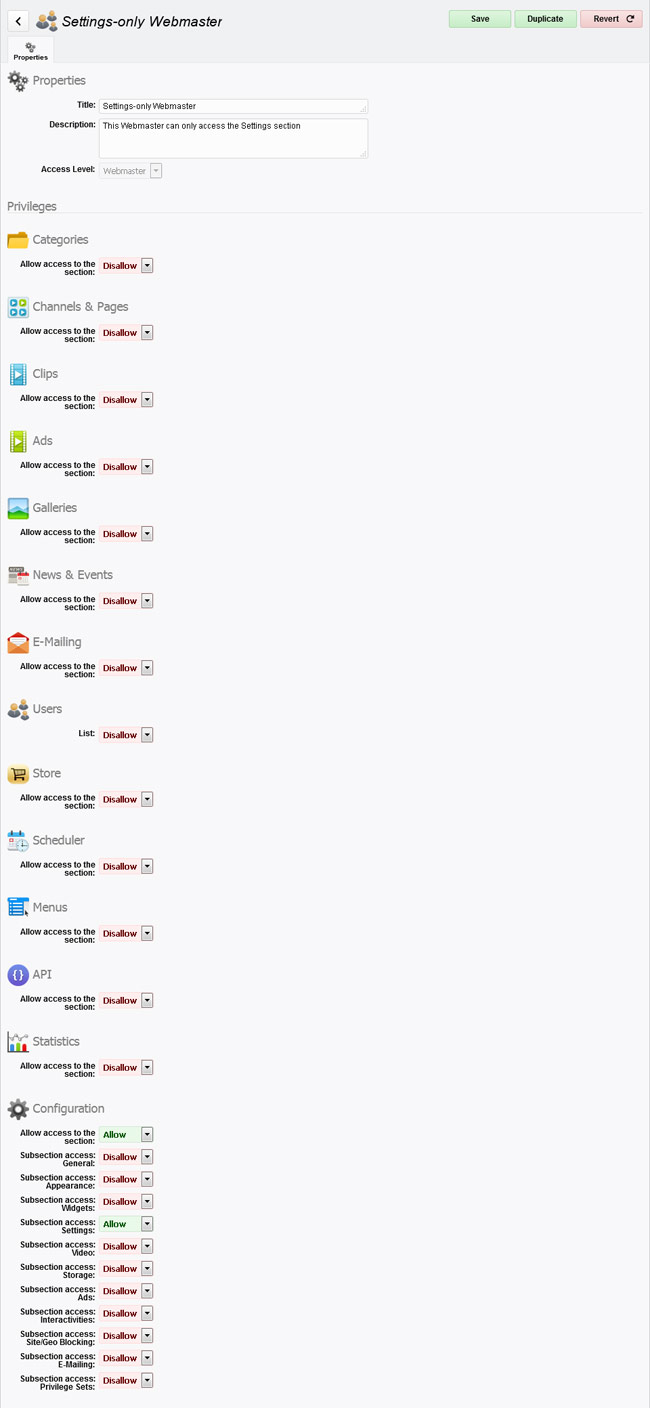 (Click to zoom)
(Click to zoom)
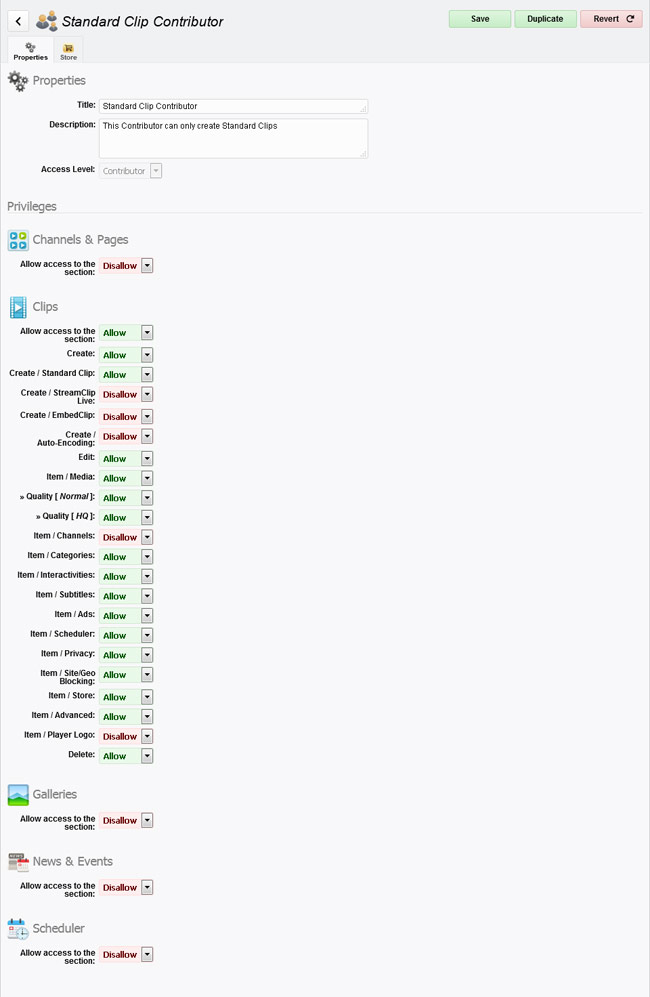 (Click to zoom)
(Click to zoom)
Failed Login Attempts Log (Advanced Only)
Failed login attempts log (including the IP, Time, tried Login/Password and User Agent + CSV export functionality).

User Edition
Basic
The standard User edit page without the "Advanced User Management", "Scheduler" and "Store" extensions:

Advanced
The User edit page with the "Advanced User Management", "Scheduler" and "Store" extensions:

Content Privacy (Advanced Only)
Content privacy feature of the Advanced User Management extension:
Channels

Clips

Galleries

Privacy Settings



E-Mailing (Advanced Only)
Send newsletters to the users registered in the WebTV. Additionally, you can configure the system to generate and send (automatically) periodic newsletters with an overview of the latest content published in the WebTV. +Info.

Front-End User Features (Advanced Only)
Login page:

Registration page:

User Menu:



